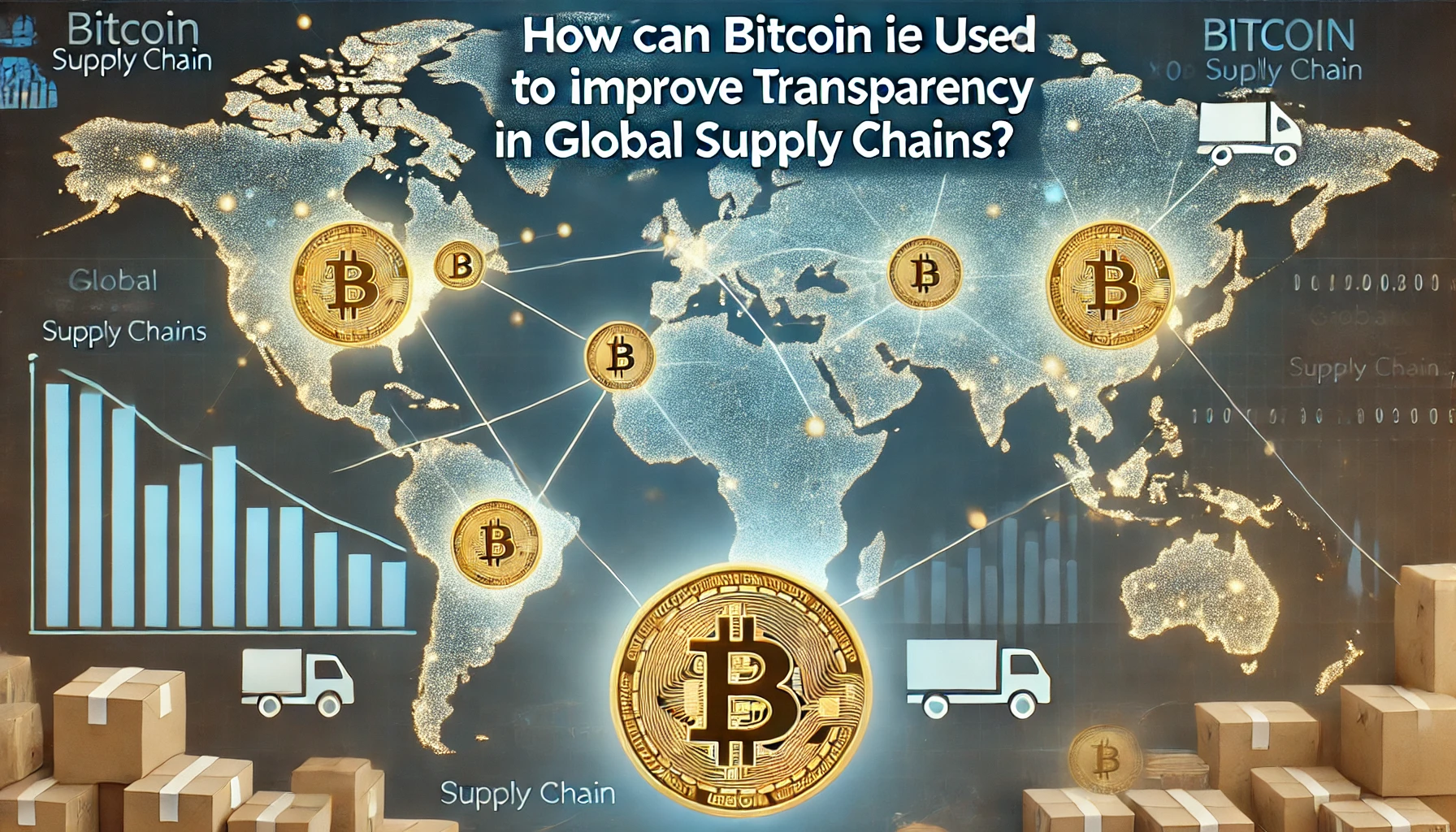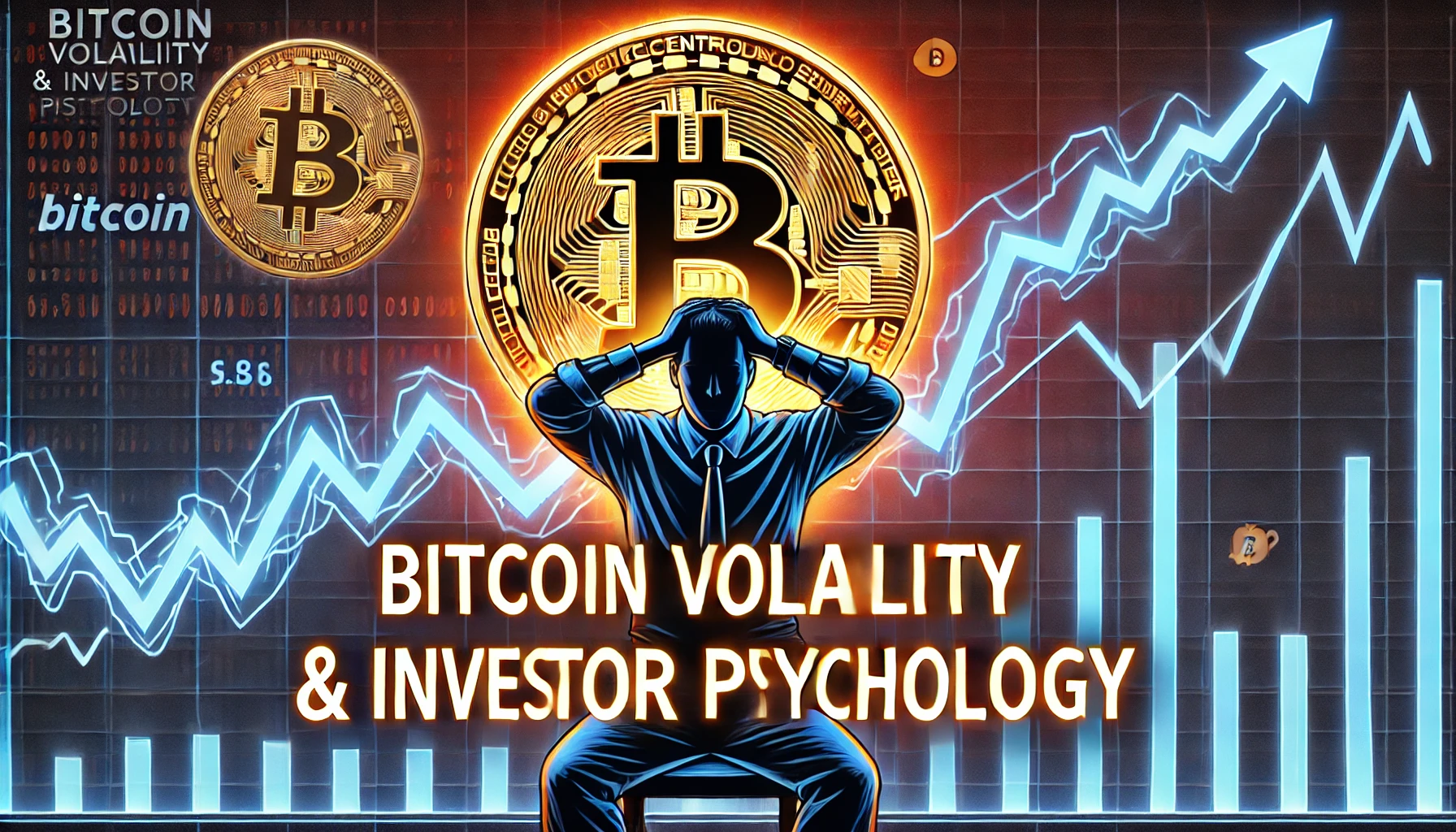1. Intro
There are a plethora of theories about how Meta collects your information, how Meta displays ads to you, and the type of information it truly possesses about you. Furthermore, there are new features utilizing AI to enhance all of these processes. In today’s post, I will cover everything regarding how Meta shows ads; this aims to make you more aware of the ongoing processes, whether you’re an advertiser or a user of Facebook or Instagram. I will begin this post by showing you where on your own profile you can access all the information they have about you. Additionally, I will explain the detailed process they employ to collect your information and even the methods they use to gather your data without your knowledge. Following that, you will learn about the screening process they apply to all this information, which then allows them to present you with the exact ad that leaves you wondering how they know so much about you.
2. Where you can see the information that they have from you
First things first, let me show you how Facebook tags you into some of its labels. Did you know that Meta has three types of detailed targeting? Demographics, Interests, and Behaviors. Let me explain how each one of these works.
Detailed targeting
Demographic targeting essentially involves most of the information you fill out on your profile or information you’ve provided publicly in other places, such as your Job Title, Educational level, Financial Income (this one is not so accurate), Life events, whether you have children, and your relationship status. As mentioned, most of this information can be provided when creating your profile. However, Meta claims for instance, the income information is derived from publicly available data.
Interest targeting isn’t directly related to the information on your profile or provided elsewhere but involves everything you do using the platform, such as pages you like, follow, or other interactions, including some engagements with your friends or followers. Examples of interests include business and entertainment.
Behavior targeting encompasses everything you do on the platform, differing from interests, which include activities Meta assumes you’re interested in, and demographics, which are all about the information provided across platforms and websites. Behaviors might include purchases made via Meta, anniversaries you might have celebrated, and digital activities like starting a new business page.
To see what Meta assumes about you, you can go to settings and privacy settings, then click on account center. To check every piece of information you provide or every behavior you’ve exhibited using Meta, you can explore the ‘Your Information and Permissions’ options. By selecting ‘Access Your Information,’ you can navigate and review everything you’ve filled out throughout your Meta account. Clicking on ‘Your Activity off Meta Technologies’ lets you review information that businesses and organizations share with Meta about your interactions with them, such as visiting their apps or websites.
Importantly, by selecting ‘Ad Preferences,’ you can see your activities that led Meta to classify you into those interest audiences I mentioned earlier. ‘Recent Ad Activity’ displays the interactions you’ve had with ads. ‘Advertisers You’ve Seen’ allows you to control the ads shown to you. Then, crucially, we have ‘Ad Topics’; here, you can view and manage topics, likely finding a plethora of topics like me. You can even filter them as you wish. It’s noticeable that the classification is very broad and might not make much sense, given Meta’s accuracy in targeting us, but from here, it appears they have a very broad view of the user.
The final option is ‘Ad Settings,’ where you can review and adjust your ad preferences and learn how data influences the ads you see. The first option allows you to choose whether to share activity with ad partners. The second reveals how your profile information is used to categorize you. The third shows if an advertiser has included you in an audience based on your information or off-Facebook activity. The fourth determines if your friends can see your social interactions alongside ads, which you can opt out of. The fifth lets you decide if you want Meta to show you ads in other apps.
3. The new ways to collect information out of the cookies
Before we dive into the information on how Meta shows ads, let’s understand the information collection process. Have you ever wondered how Meta collects your information? In summary, it was via cookies, and now it’s using two methods: cookies and servers.
A cookie is a small file of letters and numbers downloaded onto your computer when you visit a website. Cookies are used by many websites and can perform various tasks, such as remembering your preferences, recording what you’ve put in your shopping basket, and counting the number of people viewing a website. This method allowed advertisers to track your information outside of Facebook. To do this, all they needed was to install a code called a pixel (now called a dataset) on their website to facilitate communication between the browser and Meta. This method worked quite well, especially as people began to express concern about how Meta knew their information so accurately, leading to optimized ad tracking but also general privacy concerns. Notably, with the rollout of iOS14, Apple introduced a consent term for allowing cookies, significantly changing the game between 2020 and 2021.
As you might have guessed, advertisers lost their ability to track events outside Meta accurately, meaning less tracking on their websites. There were temporary solutions, such as running ads solely within Meta, where tracking was still fully possible. This platform strategy involved running ads to increase followers, then hosting lives on IG or FB to sell products. However, Meta and its development team introduced another tracking method: the conversion API, which uses the website’s server to establish communication between Meta and the site. Initially relying on browser-generated cookies, they now depend on server information to create events that aid advertisers in tracking.
Initially, this was somewhat bureaucratic, requiring domain setup and the creation of aggregated events for event tracking prioritization. However, this process has since been simplified. Meta now recommends installing the pixel (dataset) using both the traditional browser method and the new conversion API method, allowing for event duplication. This is known as deduplication, and Meta has developed a way to identify this and count it as one event.
With this new method, it’s now possible to cross-reference information from cookies and servers. For example, one clothing brand tested two data tracking setups against each other: one using only the pixel and the other combining the pixel with the conversions API. They discovered that the combination provided a 12 percent increase in attribution.
We now have two methods for tracking events outside of Meta, and the new conversions API method offers additional features for tracking offline conversions and CRM conversions. Therefore, The monster they once tried to destroy has become bigger than before.
4. Information they could collect but they don’t they you
Microphone theory
Now, knowing all the information we provide in our profile or on other websites and our actions on Facebook or IG are tracked by Meta, it’s time to delve into what they can track but don’t explicitly tell us. Let’s start with the most common theory: Meta listens to our conversations through the cell phone. And I found a disturbing fact about that.
The straightforward answer from Meta regarding the Microphone Theory is a no. However, there’s a claim stating that they can use it if we give them permission. So, the remaining question is whether they use our audios even when we don’t grant them permission.
To clarify this, let me reference a study conducted by Wandera, a mobile cybersecurity company, which aimed to test the “phone-snooping” theory due to its customers’ constant worries about this issue. Wandera’s experiment was straightforward: Place an iPhone and a Samsung Galaxy in a room, then play an audio loop of pet food ads for 30 minutes a day, over three days.
User permissions for a large number of apps were enabled, and the same experiment was conducted in a silent test room as a control. The experiment had two primary objectives. First, to scan a number of apps after the experiment to see if pet food ads appeared in any streams. Second, to examine the devices for data consumption, battery use, and background activity.
The results might not surprise anyone. No pet food advertisements appeared in any app after the test. More tellingly, there was virtually no difference in data consumption, battery use, and background activity between the tests in the audio room and the silent room. This outcome is significant because if an app were accessing a microphone and transmitting the audio to a cloud server for analysis, there would be noticeable data consumption.
However, other studies have been conducted, and here’s what they found:
In early 2017, Jingjing Ren, a Ph.D. student at Northeastern University, and Elleen Pan, an undergraduate student, designed a study to explore whether phones listen to conversations without users’ knowledge. It quickly became apparent to the researchers that the phone’s microphones were not being covertly activated, but other disconcerting activities were happening.
“No audio leaks at all – not a single app activated the microphone,” says Christo Wilson, a computer scientist on the project. “Then we started seeing unexpected things. Apps were automatically taking screenshots and sending them to third parties. In one case, an app recorded a video of the screen activity and sent that to a third party.”
Out of over 17,000 Android apps reviewed, more than 9,000 had the potential permission to take screenshots, with some actively doing so and sending them to third-party sources.
“This could be much worse than the camera taking pictures of the ceiling or the microphone recording pointless conversations,” says David Choffnes, another computer scientist on the project. “There’s no simple way to shut this privacy breach.”
So, while your phone may not be listening to your conversations, it has the ability to track you in many other ways. This vast amount of trackable data is how companies like Facebook can serve you targeted ads that sometimes seem eerily accurate.
“Everything that makes your phone useful – knowing your location, taking photos, enabling online shopping and banking – these are precisely where potential weaknesses and vulnerabilities lie,” says Mike Campin, VP of engineering at Wandera. “The more useful your phone, the more attractive it is to advertisers, hackers, or anyone wanting your data.”
Here, the truth behind Facebook’s occasionally unsettling targeted ads becomes much more disturbing than any microphone surveillance conspiracy theory.
5. How Meta show ads in detail
We have seen how to find the information that Meta has from you, how they collect this information, and also the ways that they collect information and don’t tell you. Now, it is time to understand how Meta decides to show ads to you by analyzing their algorithm. First of all, we have Meta’s users on Facebook and Instagram and the advertisers who want to show their brand. Meta has millions of users to show the advertisers’ ads throughout the ads. But how does Facebook decide who sees the ads? To answer this, we need to understand how the advertiser system maximizes its value for both people and businesses. First, you need to understand that, at the same time, Meta wants to deliver good results to the advertiser; they also want to provide a good user experience, especially because they are used by a lot of people primarily for that, the good experience. So, the quality of your ads and how your ads impact the platform is crucial to keep things spinning for both sides. With that said, you need to know the advertisers need to make 3 important choices, which are; First: the audience to use, the audiences are created based on what users are doing on the platform, such as liking content or pages, clicking on ads, and the information they share in their profiles, like age, gender, or profession, as said earlier. The second factor is the business objective; let’s say you have two campaigns using the funnel, the same ads, and practically all the same thing, but with the only difference of the ad objective. If one campaign is set up for purchases and another is set up for lead generation, you will see a drastic change in the cost to advertise your ads. You will notice the campaign using the sales objective will have a higher cost because even with the same budget, the campaign with the sales objective will show the ads to fewer people because they are more qualified people since they tend to buy from you, that’s why it’s more expensive. The third factor is that advertisers place a bid, which is the amount they are willing to pay for someone to see their ad to complete their ads’ objective. After the ad creation, it starts the review process, and then to show the ads to the right people, Meta starts to categorize them by their actions, which create all those detailed target options that you can see in the ads manager, such as demographics, interests, and behaviors. Then it starts the auction process, where Meta decides the order of the ads to be shown to a certain person, and in order to show the most relevant ad, the auction is based on each ad’s total value, which includes the advertiser’s bid , the estimated action rate, and the ad quality.
The advertiser’s bid is related to what was chosen in the campaign objective, and the estimated action rate represents how well the ad performs.
To do all of that, Meta uses their machine learning that improves on their own to estimate how likely the person is to complete the ad objective, and this is based on many factors, including a person’s activities on Facebook or Instagram, like engaging with content on the news feed, or even offline activities, which is everything that happens outside Meta and the advertisers have decided to share with Meta. As well as related actions that other people might do by seeing the ad and even the time of the day that they are doing it. Based on all these factors and the user interaction with the created content, the system can assign a high estimation rate for an ad. Meta also uses machine learning to determine the quality of the ad. To talk about this, we have three main columns in the ads manager that measure the quality of the ad.
The first one is the quality ranking, which is a ranking of your ad’s perceived quality. Quality is measured using feedback on your ads and the post-click experience. Your ad is ranked against ads that compete for the same audience. This ranking reflects your ad’s relative performance in the ad auction for the date range you’ve selected.
The feedback includes the number of times your ad was hidden and assessments of clickbait, engagement bait, and other negative experiences. Meta bases their estimates on the previous actions of the audience you’re trying to reach and your ad’s performance in the ad auction.
Engagement rate ranking: A ranking of your ad’s expected engagement rate. Engagement includes all clicks, likes, comments, and shares. Your ad is ranked against ads that competed for the same audience.
Conversion rate ranking: A ranking of your ad’s expected conversion rate. Your ad is ranked against ads with your performance goal that competed for the same audience.
For each of these three, your ad can receive the following rankings
Above average
Average
Below average (Bottom 35% of ads)
Below average (Bottom 20% of ads)
Below average (Bottom 10% of ads)
A quality ranking of below average (bottom 20% of ads) means that your ad’s perceived quality was among the lowest 20% of ads competing for the same audience.
So, the quality of the ad is based on feedback from people who have seen it, and how well it meets all Meta ads quality guidance. As more people interact with someone’s ad and more visits are hit on this someone’s website, better the machine learning starts to perform and make better predictions. That’s why ads with the highest bid could not be the winner because other factors are being analyzed, as I said, the ad quality and how the ad can match with what the user wants to see. And the reason why they do that is to provide a better experience for both sides, advertiser and social media user.”
6. The new machine learning to show ads
I believe that I have covered everything that shows how Meta uses their algorithm to place ads in front of you. I also believe this information will be helpful to advertisers and those who see the ads and wonder how they work.
With that in mind, there is one last thing that could significantly impact how Meta uses information to show ads: AI technology. Recently, we’ve started to see new AI features for creating text in ads, creating variations in images, and now even in selecting audiences, especially with the Advantage Plus audience. As ad managers, we’ve noticed that these new features are yielding better results, and now we’re moving towards a future where we might only target broad audiences. This is because Meta already knows everything, and sometimes more than we think, about our ideal client and our ideal segmentation.
Broad targeting is essentially segmentation without using those detailed targeting options I showed you earlier, no lookalike audiences, and no warm audiences either. The only segmentation is by age, gender, and location. This broad segmentation has always been discussed as an option and, in many cases, tends to perform better with accounts that have more ad spend and pixel event information. With the new Advantage Plus audience, broad targeting has improved. Even when selecting detailed targeting, we now see that Meta recommends using selected targeting as a suggestion and expands that to other audiences. We are really with less control over the audiences to whom we can show the ads because Meta is relying on their technology rather than what we think is best for our audience. And as we saw earlier, their process for collecting information and showing ads is really complex.
This could be the end of the Media Buyer job, as this facilitates the process of creating ads, and the creators and companies could do it by themselves. Or maybe not. Let me know here in the comments what you think, or if you know about it, and if you want me to cover that in detail in the next post. Please don’t forget to subscribe to this channel and give a like to this post if you liked this research I did.